UPGRAVITY Triple Monitor Mount with Fully Adjustable Gas Spring Arms, VESA 75x75/100x100, Fits 17-27 Inch Screens, Ideal for Efficient Workspace Setup
- Mounting Type Tabletop Mount
- Movement Type Rotate, Articulating
- Material Aluminum
- Maximum Compatible Size 27 Inches
- Color Black
- Minimum Compatible Size 17 Inches
- Compatible Devices Monitor
- Maximum Tilt Angle 45 Degrees
- UPC 756166874107
Enhance your workspace with the UPGRAVITY Triple Monitor Mount, designed to fit most 17-27 inch monitors, whether flat or curved. With universal compatibility for VESA patterns 75x75mm and 100x100mm (adapter required if no VESA holes), this mount is the perfect solution for your multi-screen setup.
Built from high-grade steel and featuring a premium gas spring system, the UPGRAVITY mount ensures stability and durability, even after 25,000 tests. Each arm supports up to 17.6 pounds and offers -45° to +90° tilt, 180° swivel, 360° rotation, and height adjustment for optimal viewing. Shift effortlessly between landscape and portrait modes.
Achieve a clutter-free desk with integrated cable management and storage slots for your Allen wrenches. Choose between a c-clamp or grommet mount for easy installation on desks up to 3.35 inches thick. Enjoy the peace of mind with a 3-year warranty and dedicated customer support, making your setup smoother and more stylish.
Discover the efficiency of the UPGRAVITY Triple Monitor Mount, designed to enhance your workspace and productivity. This robust mount accommodates three flat or curved computer screens sized 17 to 27 inches, supporting up to 17.6 lbs per arm.
Features:
Universal Compatibility: Fits most PC monitor brands with VESA patterns 75x75mm and 100x100mm. Requires a VESA adapter for non-VESA-compatible monitors. Adjustability: Tilt your screens from -45° to +90°, swivel 180°, and rotate 360° for optimal viewing angles. Easily switch between landscape and portrait modes to meet your needs. Sturdy Construction: Made from high-grade aluminum with a premium gas spring system tested over 25,000 times, ensuring long-lasting support for your monitors. Cable Management: Integrated system keeps your wires and cords neatly organized, providing a clutter-free workspace and enhancing your overall setup. Mounting Options: Choose between a c-clamp or grommet mount, both compatible with desks 0.39" to 3.35" thick and grommet holes up to 2.4" in diameter. Easy Installation: Comes with clear instructions and all necessary hardware for quick setup, ensuring you’re ready to go in no time.
Elevate your workflow with the UPGRAVITY Triple Monitor Mount, ensuring a more organized and efficient workspace.
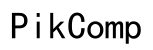




Customer Insights
Many reviews praised the build quality of the monitor mount, describing it as sturdy and heavy-duty.
Positive feedback highlighted that the monitor mount helps to free up desk space, making it more efficient and organized.
Several reviewers mentioned that the arms are easily adjustable, allowing for the perfect screen setup and flexibility.
The product is seen as affordable and cost-effective, especially in comparison to other brands.
The stand includes features for cable management, helping keep desk space orderly.
It works well with standard-sized monitors (27 inches) and can support different monitor setups (e.g., bottom center with two on top).
Users reported increased efficiency and a more productive workstation setup due to better ergonomics.
Several users found the assembly process straightforward and quick.
It successfully holds three monitors, maintaining stability and ensuring they stay in place once set up.
Particularly useful for specialized setups like DIY sim setups, making experiences more immersive.
Many reviews complained that the arms and friction locks are not adequate for holding 32-inch monitors, especially if they are heavier.
Some users found the arms difficult to move and adjust once monitors were mounted.
Paint in the threads and poor fitment of parts made assembly problematic for some users.
Several complaints mentioned the stand being wobbly, leading to monitors shaking and causing frustration.
Users felt that the mount struggled with limited desk space, especially when setting up three monitors horizontally.
Difficulties were reported with tilting monitors to the desired angles, leading to a less than optimal setup.
Issues with VESA bracket compatibility were also noted, making fitting certain monitors a challenge.
The mount could not handle monitors close to the stated maximum weight, causing sagging and instability.
Users noted restricted movement when attempting to angle outer monitors toward the user.
Clamps on the poles didn’t lock properly, leading to frequent readjustments and a tendency for the setup to lean forward over time.